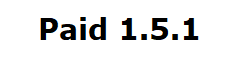Adding thumbnail image without post image showing
Blog article have no photo but a thumbnail photo is showing, how?
Sometimes we publish blog post and there have no issue to
add a picture or image in the article. But the thumbnail show as ugly as empty.
Sometime we want to show picture on thumbnail but not inside
articles. Some cases, If a picture insert into the article, it does not adjust
properly. But for the empty thumbnail case of photo, the blog do not show
attractive. So It is necessary to show thumbnail photo if the post contain a
photo or not.
For Examplpe:
Check the following post that does not contain a photo but
its thumbnail showing a photo.
How to set thumbnail of an article without article photo
showing:
1. chose the photo to use as thumbnail photo from your pc
2. click on New Post from your blogger Dashboard
3. then click ‘insert photo to upload from computer ( you
can use other option)
4. Chose file from your pc and open it
5. then click on the picture and click on ‘select’
6. So a photo will be show on the post body. Right click on
mouse and copy the link address of the photo. You will get as like as the
following link:
https://blogger.googleusercontent.com/img/b/R29vZ2xl/AVvXsEjs_4edLgeEs8AZ37kS5EsLPGKT2Qh8Vmw9MSYOCuniiY0HClzEi5h0yGiPHJXsk3Yj2HDT6nXqyI9m-qo9EzCPV_7tpmpjTAlbossw2i7hKqjOLbrC_fXsy8212QPabzR9MJhDKI7c1Mg/s677/2021-03-31-10-28-333.png
7. Now paste the link inside of the following HTML Tag code.
Paste the link instead of red portion.
<img src=" "
style="display:none"/?>
So the final thumbnail code is generated.
8. Copy the final code and go to inside of your desired post
editing section and view it as HTML Mode. Go to the end of the post and paste the code. Update
the post. It’s Done. Now check the actuality.
[Note I am setting a image for this post as the proof of the post. And try as yourself-if have any doubt or issue reply the post]