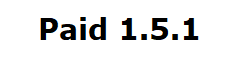How to connect your Porkbun domain to Google Site:
How to connect your Porkbun domain to Blogger:
No problem, you can connect your porkbun domain to Google site instead of blogspot subdomain. It’s so easy. Here I will show how to add main porkbun Domain to the Google site. Let’s go and start:-
First, find the following table info and work as per instruction.
Record Type | Host | Answer | TTL |
A | 216.239.32.21 | 300 | |
A | 216.239.34.21 | 300 | |
A | 216.239.36.21 | 300 | |
A | 216.239.38.21 | 300 | |
CNAME | www | ghs.googlehosted.com | 300 |
CNAME | This setting doffer for every single blog. Follow below step to Add this CNAME. | 300 | |
 |
| Porkbun Domain to Blogger |
> From “Manage DNS Records” fill the Type field by selecting “A-Address records” [follow the below picture marked as 3]
> Fill the answer field by 216.239.32.21 [follow the below picture marked as 4] and Click on Add. So one A-Record will be added.
 |
| Custom domain to blogger |
> After added 4 A-Records, select “CNAME-Canonical Name Record” from type field. Now fill Host and Answer field by the first table’s first CNAME Value. [Ex-www & ghs.googlehosted.com]
> Now need to add another CNAME Record. But it varies domain to domain. So for this purpose login to your blogger account. Click on setting and find “Custom Domain” option. Click on it and write your domain name and click on “Save”. Now a message will be shown. From there copy a value which is placed after the word “Name” (there are two Name, it’s the last Name)” And placed it to Host field of CNAME Record. And now copy the value placed after the word “Destination” (there are two Destination, it’s the last Destination) and placed it to Answer field of CNAME Record and add it.
Relevant
Topic to Connect Custom Domain:
> Google Domain Set: This answer is for setting custom domain to blogger.
> How do I point my domain to google sites? –Set domain as per top description.
> Google sites custom domain url not working: Set as per description, it will work.
> How to redirect google site to domain name: Set your domain as per instruction.
> What is my google site url: Blogger site url is sub-domain url like www.abc.blogspot.com; You can set custom domain by domain setting instruction of this post.
> Google sites free domain: Blogger site domain is sub-domain like www.abc.blogspot.com; You can set custom domain by domain setting instruction of this post.
> blogspot Namecheap: you can set your namecheap domain to your blogger site. First login to your namecheap DNS Management panel and set as per this post instruction.
> How to add custom domain to blogger godaddy: Same as setting of just upper one.
> Blogger custom domain: Follow this post instruction.